
WiFi Hotspot is the area in which we can access internet using WiFi. We can make our android or i-phone WiFi hotspot but sometimes we need to make our laptop hotspot. So in this post I will share how to make your laptop WiFi hotspot.
Just read and follow below given steps to make your laptop awifi hotspot.
First of all , download Virtual Wifi Hotspot on your laptop.
Download - Click Here

STEP 2-
Now install and run it , on your laptop. You will get below type of screen in front of you.
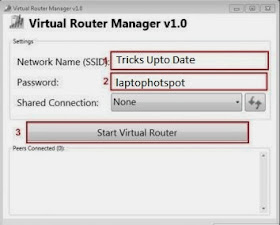
STEP 3-
Now give any name to it. e.g Tricks Upto Date and also you can set password. [See above screenshot]
STEP 4-
Now start Virtual Wifi Hotspot & search on your phone. Enter password and enjoy Internet.
If You Have Any Problem Please Comment Below.
Post a Comment