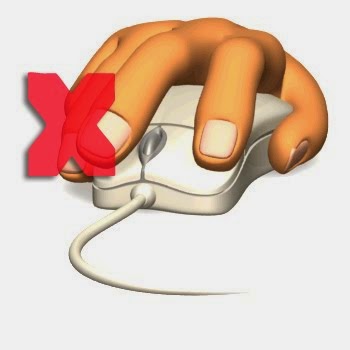
Have you noticed , that some websites do not allow their visitors using right mouse click while the pointers is on blog area. This option is useful for the site and the blog owner's , who want to minimize the possibilities of the content direct copying to other posts.
Follow These Steps :
1) Go to Dash Board > Layout > Add Gadget > Html / JavaScript.
2) Copy the Code From Below and paste in it that blogger widget.
3) Save the Html / JavaScript And view your blog.
<script language=javascript>
<!--
//Disable right mouse click Script
//By FOCSofts
//For full source code, visit http://focsofts.blogspot.com/
var message="Function Disabled - Get Back To Things 4 Computers";
///////////////////////////////////
function clickIE4(){
if (event.button==2){
alert(message);
return false;
}
}
function clickNS4(e){
if (document.layers||document.getElementById&&!document.all){
if (e.which==2||e.which==3){
alert(message);
return false;
}
}
}
if (document.layers){
document.captureEvents(Event.MOUSEDOWN);
document.onmousedown=clickNS4;
}
else if (document.all&&!document.getElementById){
document.onmousedown=clickIE4;
}
document.oncontextmenu=new Function("alert(message);return false")
// -->
</script>

Post a Comment